Thanks to an issue between Visual Studio 2010 SP1 and the Windows SDK 7.1 installing and fully patching Visual Studio 2010 became a little bit more complicated and time consuming.
Not only is there a special installation order you should follow, but it seems that the Windows SDK 7.1 is a bit picky with the Visual C++ 2010 runtimes it will install beside.
If you happen to fully patch your computer before installing the Windows SDK 7.1 you’ll probably end up downloading KB2565063. This updates contains some of the things the Windows SDK 7.1 installer doesn’t like.
So, to improve upon the previously suggested install order:
- Install Visual Studio 2010 RTM
- Uninstall any Visual C++ 2010 runtime newer than 10.0.30319 (I’ve seen 10.0.30419 and 10.0.40219 block the installation)
- Install Windows SDK 7.1
- Install Visual Studio 2010 SP1
- Install Visual C++ 2010 Service Pack 1 Compiler Update
In my case, skipping step 2 resulted in the following message during Windows SDK 7.1 installation:
Installation of the “Microsoft Windows SDK for Windows 7” product has reported the following error: Please refer to Samples\Setup\HTML\ConfigDetails.htm document for further information
And the following in the error logs:
DDSet_Error: Patch Hooks: Missing required property 'ProductFamily': Setup cannot continue. DDSet_Warning: Setup failed while calling 'getDLLName'. System error: Cannot create a file when that file already exists.
Update
I was installing Visual Studio 2008, 2010, 2012 and SQL Server 2012 on Windows 8, only to stuff up the installation by not following my own instructions! If anybody wants to go the whole hog with three side-by-side installations of Visual Studio, here’s the install order that worked for me:
- Visual Studio 2008, then SP1, then later updates
- Visual Studio 2010 and Windows SDK 7.1 as per the instructions above
- SQL Server 2012 (SQL Server Management Studio 2012 is based on Visual Studio 2010, so I thought it best to install this before Visual Studio 2012)
- Visual Studio 2012
If you’re successful, you should have yourself a very busy Start screen:
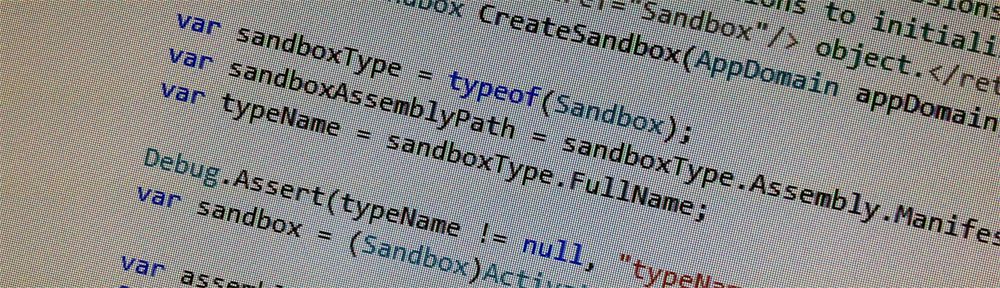
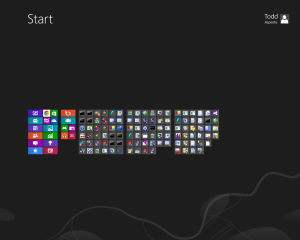
Thank you very much for these instructions (especially Step 2).
Pingback: 栋 | 解决Windows SDK v7.1 安装失败问题
My runtime version was good, but in step 2 I had to remove the Visual C++ 2010 Redistributables newer than 10.0.30319
Thx!! Step 2 worked for me as well 🙂
Thanks, worked.
Thanks for saving what is left of my hair 🙂
THANNNNNNNNNNNNNNNNNNNNNNNNNNNNNNNKSSSSSSSSSSSS!!!!!!!!!!!!!
Had the same error non-message, removed the 2010 VC runtime and install completed. Many thanks.
Pingback: Running Kinect and Point Cloud Library (PCL) on Windows 8 | Larrylisky's Wiki
Fuck Microsoft for this shit and bless you for putting up with it.
Pingback: How to: Windows 7 SDK installation failure | SevenNet
Pingback: Solution: Windows 7 SDK installation failure #dev #it #computers | Technical information for you
Pingback: Fixed Windows 7 SDK installation failure #dev #it #asnwer | Good Answer
You saved my nerves with this manual, may the force be with you! Damned M$ dll hell, they even cannot handle the shit they created, why should we??
Pingback: windows-7 - quel est le bon ordre lors de l'installation de visual studio 2012 et SQL Server Management Studio 2012 sur win7?