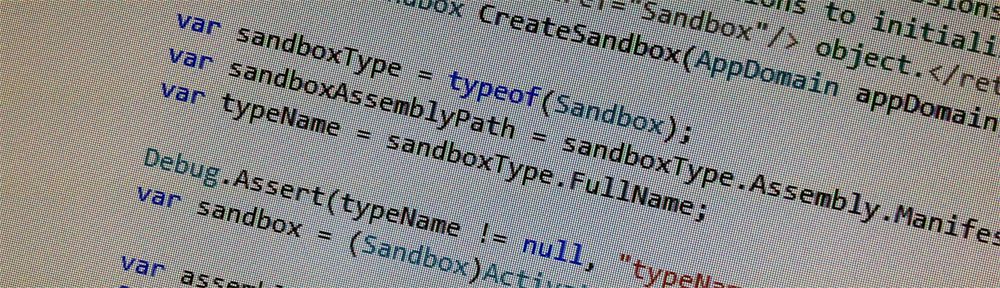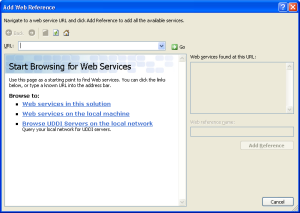Visual Studio 2005 and earlier editions provide excellent support for consuming SOAP web services in any Visual Studio language. Unfortunately, later versions have removed some of this functionality for C++ projects, placing more burden on the developer consuming a web service from C++.
However, if you’re trying to consume a web service from C++ in Visual Studio 2008, it is capable of doing most of the heavy lifting for you, albeit in a more cumbersome fashion.
Let’s take a look at what Visual Studio 2005 offered for consuming SOAP web services in C++, and what later versions do not.
Web References in Visual Studio 2005
In Visual Studio 2005 there is an option to Add Web Reference in the context menu of a Visual C++ project. If you click on it you will be presented with a dialog similar to the one below:
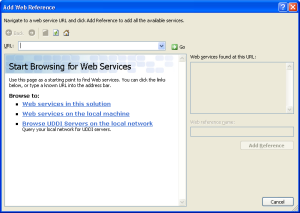
Add Web Reference Dialog
Using this dialog you can find a SOAP web service and Visual Studio will download the discovery and web service definition files. When building your project Visual Studio will invoke SPROXY, a utility that is part of ATL Server. SPROXY generates C++ code for accessing the web service.
For C++ projects, Visual Studio 2005 added a web reference by downloading the discovery and web service definitions files to a folder inside the project and then adding a file filter. The filter’s Unique Identifier property is set to the URL of the web service. After the initial download you can right click on the filter and select Update Web Reference and Visual Studio will fetch the updated definition files. This is shown below.

Update Web Reference Dialog
Web References in Visual Studio 2008
In Visual Studio 2008 this dialog is no longer available for C++ projects, but the underlying functionality remains in the IDE.
To add a web reference to a C++ project in Visual Studio 2008 you will need two things: a copy of ATL Server and your web service definition files.
ATL Server is not included in Visual Studio 2008, although the IDE will still try to invoke SPROXY (and produce an error). You can download the source code from CodePlex and build the SPROXY project. You should add the include folder under Additional Include Directories for any projects that will use ATL. If you are using ATL frequently, copy the include folder somewhere static and add it as an Include files folder under Tools, Options, Projects and Solutions, VC++ Directories.
Make sure that sproxy.exe is added to your PATH, so Visual Studio can find it.
Because the IDE no longer downloads and generates the web service definition files automatically, you have to create these files yourself. At a minimum you will require a .discomap file in addition to the .wsdl and .disco files referenced by it. I recommend using Disco, as it will create all three files. Disco is available from the Visual Studio 2008 Command Prompt.
Once you have SPROXY in place it is a simple matter of adding a new filter to your project, populating the Unique Name property and then adding the three files discussed above. Visual Studio will automatically invoke SPROXY to generate the code your application needs to interact with the web service.
Visual Studio 2008 removes the Update Web Reference option from the context menu, so you will have to update your definition files manually if they change.
Web References in Visual Studio 2010
In Visual Studio 2010 it appears that Microsoft have removed Proxy generator from the list of build tools. While the documentation for Visual Studio 2008 has Proxy generator as step number three, the documentation for Visual Studio 2010 omits this tool. A possible workaround is to write a custom build rule for .discomap files that calls SPROXY.